The first step is to assign a weight to the relative benefit of a feature. A benefit is the advantage for users of having the feature in the final product. Next is to assign the relative penalty. The penalty is the consequence for users of not having the feature in the final product. (Assessing benefits and penalties accomplishes the same thing as the Kano method’s functional and dysfunctional form of the question.) The weights are arbitrary numbers that represent how your company values benefits and risks of features. It is very similar to how a teacher determines what weight to give homework, attendance, quizzes, and tests in determining the overall grade; it will vary from teacher to teacher. If you decide that the benefits outweigh the penalties, make the weight higher than the penalty by whatever ratio you see fit. If you decide that penalties outweigh benefits, adjust the weighting accordingly. In the example in table 2, we gave the benefit a relative weight of 2 and the penalty a relative weight of 1, meaning that the benefit will be a larger factor in determining the final priority.
In the same way, we determine the weight of cost percentage and risk percentage. In the following example, risk was not as much of a concern to the project, so cost percentage was given weight of 1 and risk percentage a weight of 0.5. (Note that, although benefit and penalty are weighted before the value percentage is calculated, cost and risk are weighted as percentages.) If you have a high-risk project, you might weight risk higher than cost.
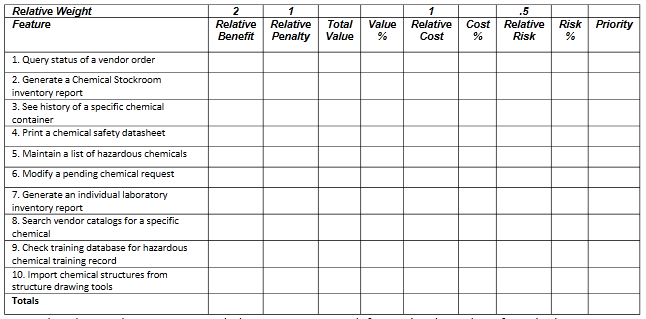
Now that the weights are set, we ask the users to rate each feature’s relative benefit and relative penalty. Each benefit and penalty is rated on a set scale—Weigers recommends 1-9, but you could choose a different scale as long as you’re consistent. The relative benefit is the value that the feature will deliver; relative penalty is the potential negative impact of not doing the feature.
For example, let’s say one possible feature is “Make the widget comply with Sarbanes-Oxley regulations.” There is virtually no relative benefit to users, but the relative penalty to the business is great – not doing it could put the company out of business. As such, we might see a score of 1 or 2 for the relative benefit and a score of 8 or 9 for the relative penalty.
In the following example, users rated the relative benefit of the feature “Query status of a vendor order” as a 5. They rated its relative penalty as a 3. To derive the total value of that feature, we multiply the two numbers by their relative weights and add them together:
(Benefit * Weight) + (Penalty * Weight) = Total Value
(5 _2) + (3_1) = 13
In this case, the total value for the feature is 13 points.
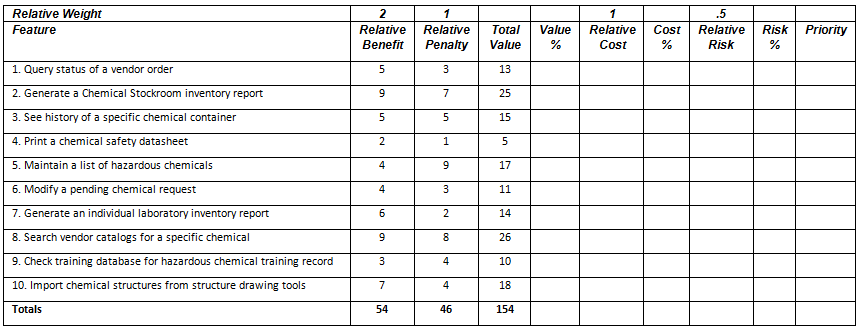
When we get the total relative value and value percentage for the features, we move away from the users to get insight from the team. We ask the team to estimate the relative cost to implement each feature using the same scale. Karl Weigers explains, “Developers estimate the cost ratings based on factors such as the requirement complexity, the extent of user interface work required, the potential ability to reuse existing designs or code, and the levels of testing and documentation needed.”
After we estimate relative cost, we estimate relative risk. Again, Weigers says, “Developers estimate the relative degree of technical or other risk associated with each feature on a scale from 1 to 9. An estimate of 1 means you can program it in your sleep, while 9 indicates serious concerns about feasibility, the availability of staff with the needed expertise, or the use of unproven or unfamiliar tools and technologies. The spreadsheet will calculate the percentage of the total risk that comes from each feature.”
After we note the values for relative benefit, penalty, cost, and risk, we sum up each column. These totals will be used to calculate the percentages.
- Total value percentage: Divide the sum value of the relative benefit and penalty by the total sum at the bottom. In the following example, this is 13 / 154 = 8%.
- Relative cost percentage: Divide the relative cost value by the total relative cost sum at the bottom. In the following example, this is 2 / 42 = 4.8%.
- Relative risk percentage: Divide the relative risk value by the total relative risk sum at the bottom. In the following example, this is 1 / 33 = 3%.
- Priority: Divide the value percentage by (cost percentage * cost weight) + (value percentage * value weight). In the following example, this would be 8.4% / ((4.8% * 1) + (3% * 0.5). This gives the priority value (1.345).
After we obtain the priority values, we sort the priority column in descending order so that the highest priority items are at the top. As items are added to the product backlog or more information about a story emerges, we’ll need to reassess priority.
In the end, the sheet looks like this table:
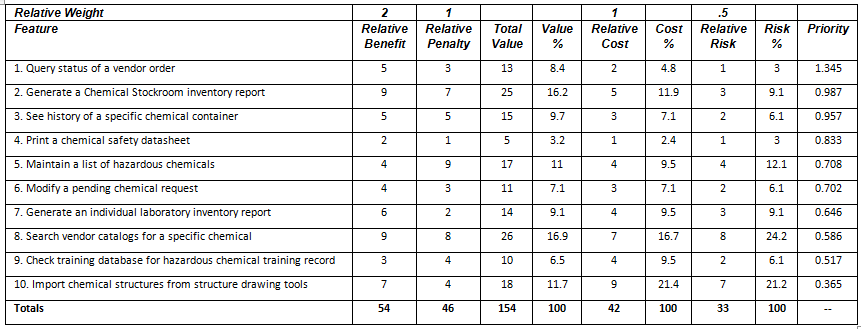
By taking this approach, you can better understand the ranges that work for the team and for the stakeholders. It also helps to better ground discussions because it can be difficult to objectively factor in elements such as benefit, penalty, cost, and risk for each feature.
Weigers explains how to make the model more closely match your reality:
“Calibrate this model for your own use with a set of completed requirements or features from a previous product. Adjust the weighting factors until the calculated priority sequence agrees with your after-the-fact evaluation of how important the requirements in your test set really were. This model can also help you make trade-off decisions when you’re evaluating proposed new requirements. Estimate their priority using the model to tell you how they match up against existing requirements, so you can choose an appropriate implementation sequence. Any actions you can take to move requirements prioritization from the political arena into an objective and analytical one will improve the project’s ability to deliver the most important functionality in the most appropriate sequence.”
Source : https://www.mitchlacey.com/blog/using-relative-weighting-to-determine-product-backlog-priority/

Very informative and funny! For further reading, check out: DISCOVER HERE. What’s your take?
Awesome page with genuinely good material for readers wanting to gain some useful insights on that topic! But if you want to learn more, check out UY5 about Thai-Massage. Keep up the great work!
DMCA ve internet Google SEO çalışmaları sayesinde marka bilinirliğimiz arttı. https://www.royalelektrik.com/beyoglu-halicioglu-elektrikci/
SEO rehberi SEO çalışmaları, web sitemizin performansını iyileştirdi. https://www.royalelektrik.com/beyoglu-bedrettin-elektrikci-2/
DMCA başvurusu SEO optimizasyonu ile arama motorlarında daha fazla görünürlük elde ettik. https://www.royalelektrik.com/sultantepe-elektrikci/
DMCA kaldırma talebi SEO optimizasyonu, web sitemizin performansını optimize etti. https://www.royalelektrik.com/beykoz-cigdem-elektrikci/
SERP özellikleri Google SEO ile web sitemizin trafiği gözle görülür şekilde arttı. https://www.royalelektrik.com/elektrik-ustasi/
beşiktaş elektrikçi SEO uzmanları ile çalışmak, Google sıralamalarında hızlı bir yükseliş sağladı. https://www.royalelektrik.com/
şişli elektrikçi Google SEO stratejileri ile işimizi büyüttük. Ziyaretçi sayımız katlandı. http://www.royalelektrik.com/
fatih elektrikçi Google SEO, web sitemizin performansını artırmak için mükemmel bir yol. http://royalelektrik.com/
gaziosmanpaşa elektrikçi SEO optimizasyonu ile arama motorlarında daha fazla görünürlük elde ettik. https://www.royalelektrik.com/
ümraniye elektrikçi Google SEO sayesinde müşteri tabanımızı genişlettik. https://royalelektrik.com/
şile elektrikçi SEO çalışmaları, web sitemizin performansını iyileştirdi. https://royalelektrik.com/
Все свежие акции и бонусы доступны на https://888starz.today, не упустите свой шанс.
Зеркало сайта 888Starz работает круглосуточно, обеспечивая постоянный доступ к играм и ставкам https://ic-info.ru/forum/user/165745/
I loved as much as you will receive carried out right here The sketch is tasteful your authored subject matter stylish nonetheless you command get got an edginess over that you wish be delivering the following unwell unquestionably come further formerly again as exactly the same nearly very often inside case you shield this hike
bagcılar elektrikçi Google SEO ile hedef kitlemize daha kolay ulaşıyoruz. http://royalelektrik.com/
Your posts in this blog really shine! Glad to gain some new insights, which I happen to also cover on my page. Feel free to visit my webpage QH6 about Thai-Massage and any tip from you will be much apreciated.
üsküdar elektrikçi Google SEO ile web sitemizin görünürlüğü ve erişilebilirliği arttı. https://www.royalelektrik.com/
Получите максимум бонусов, активировав промокоды на https://888starz.today
Son çıkan filmler HD indir Google SEO, dijital pazarlama stratejimizin temel taşı oldu. https://royalelektrik.com/istanbul-elektrikci/
http://xn—-ytbeatdi.xn--b1aebbi9aie.xn--p1ai/nat/pages/?kalendary_pokupok_kogda_i_kak_pokupaty_odeghdu.html
Your article helped me a lot, is there any more related content? Thanks!
Bedava tatil fırsatı SEO sayesinde Google’da rakiplerimizi geride bıraktık. http://royalelektrik.com/
Anlık takipçi teslimatı SEO optimizasyonu, web sitemizin performansını optimize etti. https://www.royalelektrik.com/beylikduzu-elektrikci/
Etkileşim artırma SEO hizmetleri ile web sitemizin performansı gözle görülür şekilde arttı. http://royalelektrik.com/beylikduzu-elektrikci/
LinkedIn takipçi SEO çalışmaları, Google’da rakiplerimizi geçmemizi sağladı. http://royalelektrik.com/esenyurt-elektrikci/
https://balloonhq.ru/news/5/12859/
Beğeni ve takipçi SEO, online varlığımızı güçlendirdi ve rekabet avantajı sağladı. https://royalelektrik.com//esenyurt-elektrikci/
игра взлетающая ракета с выводом https://raketa-igra.fun/
Скачайте приложение для удобной игры с https://888starz-russia.online и начните выигрывать.
Üsküdar su gideri açma Üsküdar Tuvalet Açma Her ne kadar dikkat edilse de zaman zaman tuvaletlerde de ciddi seviyede tıkanıklıklar meydana gelebilmektedir. Kötü koku veya daha büyük çaplı problemlere yola açabilen bu sorunun giderilmesi için her zaman olduğu gibi profesyonel ekipmanların kullanılması gerekmektedir. https://familylevel.com/blogs/239/%C3%9Csk%C3%BCdar-tuvalet-T%C4%B1kan%C4%B1kl%C4%B1%C4%9F%C4%B1-A%C3%A7ma
Üsküdar yer süzgeci temizleme Üsküdar da acil tıkanıklık açma hizmeti arıyorduk, hemen geldiler ve sorunumuzu çözdüler. https://www.b2bempowerment.org/blogs/595/%C3%9Csk%C3%BCdar-WC-T%C4%B1kan%C4%B1kl%C4%B1%C4%9F%C4%B1-A%C3%A7ma
Ищете попутные грузы для отправки из Новосибирска? Мы знаем, где найти лучшее предложение https://vk.com/gruz_poputno
Подписывайтесь на @android_1xslots, чтобы скачать APK для 1xSlots и получить бонусы с промокодом LEGAL1X https://t.me/android_1xslots
Рщете актуальный РїСЂРѕРјРѕРєРѕРґ для 7k Casino? Найдите его РІ телеграм канале Рё активируйте после скачивания APK https://t.me/casino_7kk
Получите бонусы и фриспины с промокодом LEGAL1X, которые помогут вам начать игру с дополнительными шансами на выигрыш и продлят вашу игровую сессию.
Kameralı tesisat kontrolü Üsküdar’da su tesisatı sorunlarında ilk arayacağım firma Efsane Tesisat olacak. https://nikefrancais.com/read-blog/2655
https://oharaspuertopollensa.com/top-luchshih-prilozhenij-po-shahmatam-dlja-android-3/
Üsküdar su tesisat ustası Robotla tıkanıklık açma hizmeti çok hızlıydı. Hiç uğraştırmadan sorunu çözdüler. https://sash.co.ke/read-blog/8551
Thanks for sharing. I read many of your blog posts, cool, your blog is very good.
https://www.naturkindergarten-biene.de/2024/10/07/top-luchshih-prilozhenij-po-shahmatam-dlja-android/
Üsküdar su tesisat arızası İlgili ve güler yüzlü bir ekip, su kaçağı sorunumu kısa sürede çözdüler. https://www.datasheetclub.com/read-blog/1144
Üsküdar mutfakta su kaçağı Evde su kaçağı mı var? Üsküdar su kaçağı tespiti hizmetimizle, termal kameralarla kaçağı noktasal olarak buluyoruz. http://www.kuaixin.net/read-blog/37
Join the best free social casino at CorgiSlots and play your favorite games for free
Uyducu Malatya uydu servisi Uyducu Malatya işini hakkıyla yapan bir ekip, çok memnun kaldım. https://socialsmerch.com/read-blog/2669
Uyducu Malatya uydu servisi Çanak anten kurulumunu çok hızlı bir şekilde tamamladılar, servislerinden memnun kaldım. https://www.omaada.com/blogs/128325/Malatya-uyducu-%C3%87anak-Anten-kurulumu
Jangan meragukannya, dapakat segera disini Borak Asli
Легальные букмекерские конторы предлагают удобные мобильные приложения для ставок — скачайте БК на Android и начните выигрывать
Ümraniye süpürge tamiri Zamanında teslimat yaptıkları için çok teşekkür ederim. https://evahno.com/ustaelektrikci
süpürge tamir hizmetleri Yedek parçalar için uzun süre beklemem gerekmedi. https://rapagram.com/read-blog/11649
Перейдите на 888Starz официальный сайт для бонусов и акций
Ümraniye süpürge servisi yorum Servis hizmetinden çok memnun kaldım, herkese öneririm. https://interactor.pro/read-blog/7831
süpürge servisi randevu Yedek parça stokları çok geniş, hemen işlem yapıldı. https://soocian.com/read-blog/3
Экономьте на транспортировке, отправляя попутный груз в нужное направление
Ищете бонусы? Просто 888starz apk ios скачать
Чтобы сайт привлекал внимание, воспользуйтесь эффективной программой накрутки ПФ.
Ümraniye filtre bakım hizmeti Personel çok nazik ve yardımseverdi. https://weoneit.com/read-blog/2364
Ümraniye süpürge servisi çağır Süpürgem artık eskisinden daha sessiz çalışıyor. http://medix.in.ua/question/elektrikli-supurge-tamircisi/
Грузоперевозки чат обеспечат удобную доставку для вашего груза.
tıkanıklık açma ve su kaçak tespiti Sultangazi su kaçağı tespiti: Sultangazi’de su sızıntılarını anında tespit ediyoruz. https://twitback.com/ustaelektrikci
Suadiye su kaçağı tespiti Tuzla su kaçağı tespiti: Tuzla’da su kaçağını kısa sürede tespit ediyoruz. https://u-ssr.com/ustaelektrikci
Для круглосуточного доступа скачайте 1xslots apk и начните выигрывать.
İstanbul da kaçak su tespiti Başakşehir su kaçağı tespiti: Başakşehir’de su kaçağı tespitinde uzman ekibimizle yanınızdayız. https://chiefaiexpert.com/ustaelektrikci
Thanks for sharing. I read many of your blog posts, cool, your blog is very good.
Отзывы о Lucky Jet подскажут, как лучше управлять ставками и рисками.
Bakırköy su kaçağı tespiti Beyoğlu su kaçağı tespiti: Beyoğlu’nda su kaçağı sorununu anında tespit edip müdahale ediyoruz. https://fcschalke04fansclub.com/ustaelektrikci
Your point of view caught my eye and was very interesting. Thanks. I have a question for you.
su sızıntı tespit cihazı İşlerini büyük bir titizlikle yapan bu ekip, güven verdi. https://app.socie.com.br/ustaelektrikci
Приложения для мобильных ставок помогут скачать приложение БК и наслаждаться игрой
Hamidiye su kaçak tespiti Avcılar su kaçağı tespiti: Avcılar’da su kaçağını son teknolojiyle tespit ediyoruz. https://sparktv.net/ustaelektrikci
İstanbul kaçak su tespiti firmaları Göztepe’deki evimizdeki su kaçağını hızlıca buldular ve onardılar. Çok memnun kaldık. https://app.theremoteinternship.com/ustaelektrikci
Ощутите радость от победы с Lucky Jet игра, где каждый ход может стать выигрышным.
Hamidiye su kaçak tespiti Su kaçağını kısa sürede tespit edip onardılar, beklediğimden çok daha iyiydi. https://www.jotpage.com/ustaelektrikci
Yenidoğan su kaçak tespiti Su kaçağı sorunumu kırmadan hallettikleri için çok memnunum. https://jointcorners.com/ustaelektrikci
Güngören su kaçağı tespiti Etiler’deki evimizdeki su kaçağını hemen tespit ettiler ve onardılar. Profesyonel hizmet. https://www.jaitun.com/100000000322
Use 888Starz promo code 888LEGAL to unlock premium rewards on every game.
Avcılar su kaçağı tespiti Bağcılar su kaçağı tespiti: Bağcılar’daki su kaçağı sorunlarına çözüm sunuyoruz. https://colored.club/ustaelektrikci
Get exclusive access to live sports betting on 888Starz Bet with bonus codes.
Altıntepsi su kaçak tespiti Esenler su kaçağı tespiti: Esenler’de su sızıntıları için özel tespit hizmeti. https://www.finlandmlbforum.com/ustaelektrikci
Accede al mejor casino movil con 1xslots mobile y juega donde quieras.
Kasımpaşa su kaçak tespiti Moda su kaçağı tespiti: Moda’da su kaçağı sorunlarınıza hızlı çözüm. https://ai.ceo/ustaelektrikci
Hasanpaşa su kaçak tespiti Fatih’teki apartmanda su kaçağı vardı. Ekip çok profesyonelce tespit yaptı. Çok memnun kaldım. https://guyub.net/ustaelektrikci
I don’t think the title of your article matches the content lol. Just kidding, mainly because I had some doubts after reading the article.
su kaçak tamiri İstanbul Profesyonel bir ekip, su kaçağını hemen çözdüler. https://danews.top/ustaelektrikci
загрузить приложения онлайн казино https://kittypits.de/2024/11/19/mobilnaja-versija-platformy-rabota-namobilnyh-2/
Karadeniz su kaçak tespiti Bireysel ve Ticari Çözümler: Hem evde hem de iş yerinde bu hizmeti aldık, her ikisinde de çok başarılıydılar. https://melaninbook.com/ustaelektrikci
Kazlıçeşme su kaçak tespiti Sarıyer su kaçağı tespiti: Sarıyer’de su kaçağı için en güvenilir ve hızlı çözümler burada. https://www.bseo-agency.com/ustaelektrikci
Ümraniye su kaçağı tespiti Banyodaki gizli su kaçağını bulmakta zorlanıyorduk. Akustik dinleme cihazıyla sorunun yerini tam olarak belirlediler. Temiz ve düzenli çalıştılar. Ayşe K. https://animesocial.su/ustaelektrikci
Arnavutköy su kaçağı tespiti Beyoğlu su kaçağı tespiti: Beyoğlu’nda su kaçağı sorununu anında tespit edip müdahale ediyoruz. https://we2chat.net/1731227988461676_10775
Ümraniye petek teknik servis Ekip Tesisat gerçekten işinde uzman bir ekip. Ümraniyede petek temizliği için mutlaka tercih edin. https://www.historicar.be/fr/question/umraniye-petek-temizligi/
Thanks for sharing. I read many of your blog posts, cool, your blog is very good.
Muratbey su kaçak tespiti Feneryolu su kaçağı tespiti: Feneryolu’nda su kaçağı tespiti için güvenilir hizmet. https://vherso.com/1664278195730343_2424
Petek iç birikinti giderme Soğuk kış günlerinde sıcak bir ev istiyorsanız Ekip Tesisatı tercih edin. Ümraniyede en iyisi! https://www.login.ps/blogs/51852/%C3%9Cmraniye-Petek-Temizli%C4%9Fi
BWER is Iraq’s go-to provider for weighbridges, ensuring durability, accuracy, and cost-efficiency in all weighing solutions, backed by exceptional customer support and maintenance services.
Businessiraq.com, your gateway to unlocking the economic potential of Iraq, will become a cornerstone of the nation’s business community. We’re building a comprehensive platform, not just a directory, but a dynamic ecosystem connecting businesses, fostering innovation, and driving economic growth. Our robust Iraq business directory will showcase a diverse range of Iraqi companies, meticulously vetted and profiled to instill trust and confidence in potential partners. Beyond company listings, we’ll provide a wealth of invaluable information: insightful Iraq business news, analyzing market trends, regulatory changes, and upcoming opportunities, thereby positioning our users for success. Detailed company profiles will extend beyond basic contact information, offering in-depth financial data and organizational structures, fostering informed decision-making. Our multilingual approach—offering both English and Arabic interfaces—prioritizes inclusivity and ensures our platform is a valuable resource for the entire Iraqi business community. This comprehensive approach will not only connect businesses but also help develop a strong sense of community and support within the Iraqi market. We’ll actively curate valuable networking opportunities, facilitate knowledge sharing, and provide ongoing support to foster robust, long-lasting business relationships. At Businessiraq.com, we are committed to empowering businesses throughout Iraq, supporting growth, and driving innovation within the nation’s dynamic economy.
In the heart of the Middle East, Iraq is emerging as a landscape ripe for investment and entrepreneurial ventures. At the forefront of this growth is Businessiraq.com, an indispensable online resource that serves as the premier Iraq business directory. This platform connects local entrepreneurs with international investors, presenting a wealth of opportunities for economic collaboration and development. With its comprehensive suite of features, Businessiraq.com is not just a directory; it’s a gateway to unlocking the potential of the Iraqi market.
comprehensive business listings and news section, Businessiraq.com also provides a range of value-added services to support businesses in Iraq. One such service is its company registration feature, which allows businesses to register their company and obtain a FREE listing on the website. This feature is particularly useful for start-ups and small businesses looking to establish a presence in the Iraqi market. By providing this service, Businessiraq.com helps businesses to save time and money, while also increasing their online visibility.
For businesses looking to expand their reach in Iraq, Businessiraq.com offers a range of marketing and advertising solutions. The website’s advertising platform allows businesses to reach a targeted audience of professionals and decision-makers, increasing their brand awareness and online visibility. With its advanced targeting options, businesses can tailor their advertising campaigns to specific industries, locations, and job functions, ensuring that their message reaches the right people. By providing a range of advertising options, Businessiraq.com helps businesses to connect with their target audience and achieve their marketing goals.
For businesses looking to expand their reach in Iraq, Businessiraq.com offers a range of marketing and advertising solutions. The website’s advertising platform allows businesses to reach a targeted audience of professionals and decision-makers, increasing their brand awareness and online visibility. With its advanced targeting options, businesses can tailor their advertising campaigns to specific industries, locations, and job functions, ensuring that their message reaches the right people. By providing a range of advertising options, Businessiraq.com helps businesses to connect with their target audience and achieve their marketing goals.
Your article helped me a lot, is there any more related content? Thanks!
TOX Messenger – Fidye iletişim kanalı Kadir Saraçoğlu’nun diğer projelerle bu fidye yazılımı arasında bir bağ olup olmadığı araştırılabilir. https://www.contraband.ch/read-blog/45280
Abluka – Saldırganın kullandığı takma ad “Kadir Saraçoğlu”’nun kullandığı şifrelerin genel siber güvenlik açıklarına katkısı tartışılabilir. https://kiwiboom.com/read-blog/1938
Your article helped me a lot, is there any more related content? Thanks!
Can you be more specific about the content of your article? After reading it, I still have some doubts. Hope you can help me.
I don’t think the title of your article matches the content lol. Just kidding, mainly because I had some doubts after reading the article.
Every time I visit your website, I’m greeted with thought-provoking content and impeccable writing. You truly have a gift for articulating complex ideas in a clear and engaging manner..
Thanks for sharing. I read many of your blog posts, cool, your blog is very good.
Your article helped me a lot, is there any more related content? Thanks!
Kuşadası özeller escort Buraya arkadaşlarımla birlikte geldim, hepimiz çok memnun kaldık. http://mythicsky.com/?p=1984
Slot oyunlarıyla kazanç sağlayan siteler 💠Slotlarla Şansını Denemek İçin En Doğru Zaman Şimdi! https://kusadasi-winsome.tumblr.com/
Eğitimde teknoloji 🌟 Büyük Kazançlar İçin FreeSpin ile Hemen Başlayın, Şansınızı Deneyin! https://www.kusadasiteksex.com/
1Win es una popular plataforma de apuestas y casino en línea que ha ganado una inmensa popularidad en todo el mundo, incluso en Colombia. Con una interfaz fácil de usar, bonos generosos y una amplia selección de juegos, 1Win se ha convertido en una plataforma de referencia para los entusiastas de las apuestas deportivas y los casinos. En esta guía, exploraremos todo sobre 1Win, incluido el registro, los bonos, los juegos y por qué se destaca en la competitiva industria de los juegos en línea. Visite el sitio web oficial: 1win bet registro
Le code promo 1xbet 2025: 1XFOX200. Vous pourrez obtenir un bonus jusqu’à $130 sur le sport. Le code promotionnel 1xBet destiné à la Côte d’Ivoire, au Sénégal, au Bénin, au Burkina Faso, au Cameroun et au Maroc.”>c’est quoi un code promo 1xbet
Your point of view caught my eye and was very interesting. Thanks. I have a question for you.
Your point of view caught my eye and was very interesting. Thanks. I have a question for you.
1Win Kenya is a premier online betting platform offering a seamless gambling experience for sports and casino enthusiasts., offering a seamless experience for sports betting and casino gaming. As a trusted name in Kenya, 1Win Kenya provides users with a secure platform, a vast selection of games, and flexible betting options on sports like cricket, soccer, tennis, and basketball. Registering on 1Win is simple—just visit the official website, click on “Sign Up,” and choose to register via email or social media. Once you create an account, fund it with a deposit to start betting instantly. The 1Win casino section offers a premium gaming experience with various slots, table games, and live dealer options. To enhance the excitement, new and existing players can unlock generous rewards with the 1win bonus codes, gaining a significant advantage in their gameplay. The 1Win Bet app allows seamless sports predictions and betting on the go, ensuring uninterrupted access to all features. With a rapidly growing audience and a commitment to quality service, 1Win Kenya continues to set the standard for online gambling. Sign up today, claim your bonuses, and enjoy a thrilling betting experience with 1Win!
Thanks for sharing. I read many of your blog posts, cool, your blog is very good.
Looking for the ultimate online casino and sports betting experience? 1Win is your go-to platform for a world-class gambling adventure, offering a massive 500% welcome bonus on your first four deposits! With over 11,000+ games, lightning-fast withdrawals, and all major payment methods, 1Win ensures a smooth and rewarding betting experience for every player. Whether you’re a casino enthusiast or a sports betting fan, 1Win provides a diverse range of services, from slots, poker, and table games to live betting, esports, and more. The 1Win casino platform features an official website with a vast selection of slots, table games, and gaming machines, allowing players to enjoy high-quality entertainment with quick registration and seamless login. One of the key highlights of 1Win is its regular poker tournaments with a guaranteed prize pool of $1000, held every two days, providing bettors with a thrilling opportunity to win big. 1win Sports Betting lovers will appreciate 1Win Sports Betting, offering competitive odds across multiple sports, including football, basketball, tennis, and more. Whether you’re betting on local or international events, 1Win ensures a premium betting experience with a user-friendly interface and real-time updates. For players in Uganda, 1Win Uganda caters specifically to Ugandan bettors by accepting Ugandan shillings (UGX) and other foreign currencies, making deposits and withdrawals easy and convenient. Unlike other sportsbooks, 1Win stands out with its generous 500% deposit bonus, setting it apart as a top-tier betting site with higher percentage bonuses than most competitors. The platform is designed for both new and experienced players, featuring a working mirror link for easy access, along with 24/7 customer support to assist users at any time. Whether you’re looking to explore casino games, participate in poker tournaments, or bet on your favorite sports teams, 1Win is your trusted online betting destination. Sign up today and claim your 500% welcome bonus to start your winning journey with 1Win – the official online casino and sportsbook!
1Win е модерна и иновативна платформа за онлайн казино и спортни залагания, която предлага богат избор от игри и атрактивни бонуси за нови и съществуващи играчи. Сайтът 1Win България осигурява лесна и бърза регистрация, позволявайки на потребителите да се регистрират с един клик, чрез телефон или e-mail, както и чрез социални мрежи. Новите играчи получават щедър бонус за регистрация – 500% от първите четири депозита, което прави 1Win едно от най-добрите онлайн казина по отношение на бонуси и промоции. Освен това, 1Win предоставя удобен достъп до спортни залагания с високи коефициенти, където потребителите могат да правят залози на различни спортове като футбол, тенис, баскетбол и много други. Платформата разполага с богато казино с хиляди слотове, игри на маса, видео покер, както и вълнуващи джакпоти, които осигуряват огромни печалби. 1Win е лицензирано казино, притежаващо лиценз от Кюрасао, което гарантира сигурност и надеждност за потребителите. За допълнително удобство 1Win предлага мобилно приложение за Android и iOS, което позволява на играчите да се наслаждават на любимите си игри и спортни залагания навсякъде и по всяко време. Депозирането и тегленето на средства в 1Win Casino е лесно благодарение на множеството налични методи за плащане, включително кредитни и дебитни карти, електронни портфейли и дори криптовалути. Платформата предлага и официално работещо огледало (mirror), което позволява на потребителите да влязат в акаунта си дори при ограничения в някои държави. Освен стандартните казино игри, 1Win предлага и стрийминг на филми, което я прави уникална сред другите онлайн платформи за залагания. При проблеми с тегленето на средства, екипът за поддръжка на 1Win е на разположение денонощно, за да помогне на клиентите бързо и ефективно. За да се регистрирате в 1Win и да започнете своето приключение, просто посетете официалния сайт, създайте акаунт и направете първия си депозит, за да получите бонусите си. С атрактивните си промоции, разнообразието от казино игри и спортни залози, удобните методи за плащане и мобилното приложение, 1Win се превръща в един от водещите сайтове за онлайн залози, достъпен в България и по целия свят. Независимо дали сте любител на казино игрите или спортните залагания, 1Win предлага всичко необходимо за едно незабравимо игрово изживяване.
Your article helped me a lot, is there any more related content? Thanks!